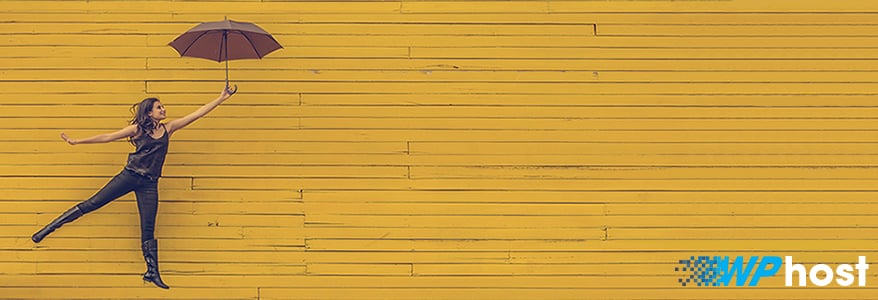17
Jul 2023
PHP 8.2 is now supported on WPhost!
PHP is the open-source scripting language that WordPress is built on. Keeping your site’s PHP version up-to-date allows your site to utilise all of PHP’s latest features and improvements, resulting in optimised security and speed. At WPhost, we work hard to ensure our customers have access to the latest versions of PHP, and we typically make those versions available as soon as we’ve completed the necessary testing. All new sites
03
Dec 2021
Power-up WordPress Hosting with Memory Boost
Each site hosted with WPhost is spun up on its own containerised site pod on the Google Cloud Platform. Your WordPress site gets its own resources with an allocated number of workers and memory dedicated to PHP. In addition, we also assign memory to NGINX and all the other services running on your server. As an example, our out of the box Divi Theme sites are spun up with the
20
Nov 2020
PHP 7.4 supported on all WordPress sites
In our continued efforts to offer the latest technologies on our platform, we’re announcing support for PHP 7.4! As of June this year, all new sites on WPhost use PHP 7.4. Older sites are scheduled to be upgraded to PHP 7.4 on Wednesday, 25 November 2020 at 5AM NZDT. Sites upgrading from PHP 7.2/7.3 to 7.4 can see increases in performance and also stay up to date as previous versions
If you’re currently using a shared web hosting provider, you’re probably wondering when’s the best time to move to NZ managed WordPress hosting? There is never a better time to move to New Zealand managed WordPress hosting than right now. Unfortunately, too many WordPress website owners leave it until it’s too late to upgrade to managed WordPress hosting. Their decision is usually forced after their site crashes on shared web
05
Feb 2020
Why managed WordPress hosting is the best choice
Behind every successful.website is a powerful web hosting provider. If you want your website to have the fastest WordPress hosting speeds, rock solid security, and a stress free hosting experience, you need to move it to a managed WordPress hosting provider. What is managed WordPress hosting? When we refer to WPhost as a managed WordPress hosting provider, we’re calling out the many benefits that makes our hosting stand out from
01
Feb 2020
How to speed up your WordPress site
Is your WordPress website taking a second or two longer to load than you’d like, but aren’t sure where to begin troubleshooting? In our latest blog post, How to speed up your WordPress site we’ll show you five easy ways to help you speed up those slow loading sites! 1. Optimise your images Shrinking images for use on your WordPress website will use less bandwidth and load faster. Many images
11
Jun 2019
The WordPress Hosting Platform of your dreams!
Underneath our platform, there’s a lot of technical stuff happening to keep your WordPress sites fast, secure, and running smoothly. We’ve been busy upgrading to the latest technologies to offer enterprise-grade infrastructure to all of our customers. WPhost’s Cloud Platform is now more scalable, more resilient, and faster than ever. New Zealand and Australian customers will see significant reductions in latency. Our performance testing shows 80-95% reductions in round-trip-time (RTT)