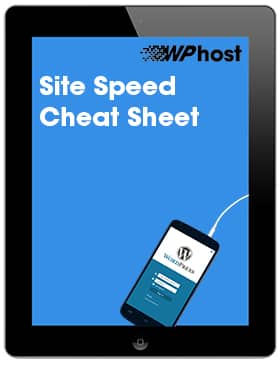01
Feb 2020
How to speed up your WordPress site
Is your WordPress website taking a second or two longer to load than you’d like, but aren’t sure where to begin troubleshooting?
In our latest blog post, How to speed up your WordPress site we’ll show you five easy ways to help you speed up those slow loading sites!
1. Optimise your images
Shrinking images for use on your WordPress website will use less bandwidth and load faster. Many images contain unnecessary pixels and metadata. In some applications, it makes sense to have an image file contain as many colors and as much unseen background information about the file as possible. But on the web, where speed is a factor, that’s all just unnecessary bloat.
Image optimisation uses smart lossy compression techniques to make changes to the pixels of an image that are virtually undetectable to the human eye, but which reduce the size of the image dramatically. Compression also generally strips away all the unnecessary metadata stored in the file.
Compressing images can be done pretty easily and for free before uploading the images to your site. We recommend TinyPNG.com; just drag your files up, wait a moment and download fresh new compressed files. But can anyone tell the difference? Let’s look at a side by side comparison below. The left image is saved as 24-bit PNG directly from Adobe Photoshop. On the right is the same image processed by TinyPNG. Spot any difference?
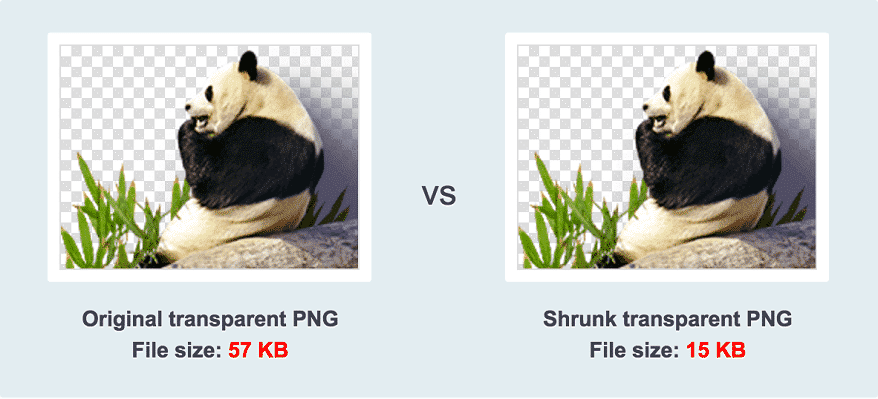
While TinyPNG is great for all new media, it doesn’t do much good for all the images you’ve already got uploaded to your site. Fortunately, image optimisation on your site can also be done easily with one of favourite plugins – Compress JPEG and PNG Images.
Install this plugin and follow the instructions to set up your account. With a regular WordPress installation you can optimize roughly 100 images each month for free. The exact total depends on the number of thumbnail sizes that are in use in your WordPress installation. Once installed you can also switch to a paid account which removes the limits and allows you to optimize as many images as you like.
You can bulk optimize your existing JPEG and PNG images all at once by using the “Bulk Optimization” tool.
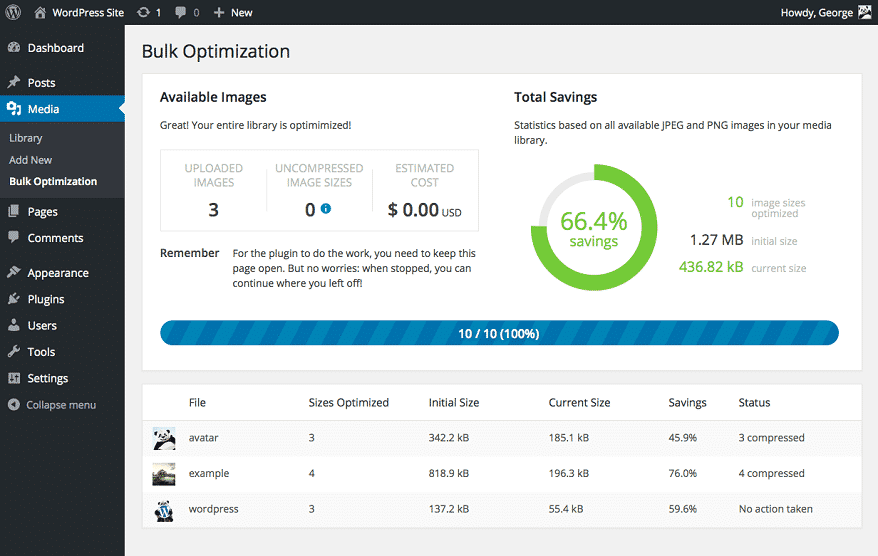
2. Leverage browser caching
Previously, you may have relied on plugins to squeeze performance out of your WordPress website. But, an off-the-shelf caching configuration will take your site only so far. Our server-side caching takes care of all that! WPhost handles caching automatically for you so you can be confident that you’ll get the craziest, fastest WordPress hosting load times right out of the box.
WPhost’s cache is custom configured for the needs of WordPress sites, right down to cookies, wp-admin, and plugin issues. Our new caching technology takes into account the most popular WordPress themes and plugins to make sure your pages are cached correctly. With that kind of attention, your site’s speed is going to the next level!
No more tweaking caching plugins to try to speed up your site. If you’re hosted at WPhost, your site will be equipped with one of the fastest caching techniques available and you don’t even have to worry about setting any of it up!
Plus, WPhost servers are configured to automatically flush the cache anytime files change and anytime a post or page is updated. This way, you never have to worry about visitors seeing outdated content. What’s more, we configure everything, meaning you’ll never have to fuss with caching plugins again.
3. Add a SSL Certificate for a HTTPS speed advantage
In addition to increased consumer confidence, having a SSL certificate has many other advantages for website owners. HTTPS is faster and more secure than it’s HTTP counterpart, it’s also been proven to help with SEO rankings, and provides the ability to use HTTP/2 for even greater speed improvements.
Get the green padlock and world-class WordPress hosting and encryption all under one roof. At WPhost, free SSL certificates come standard with every WordPress hosting plan. Our super speedy WordPress platform and free SSL certificates work together to give your site a boost in both SEO and security.
4. Add a CDN (Content Delivery network)
Adding a CDN (Content Delivery Network) is a great way to get your website content across the globe in a snap! A CDN is a collection of servers around the world that hold a copy of your site. When someone goes to your website, the server closest to them will serve the request, meaning the site loads in record time.
At WPhost, you can be confident that you’re getting top performance out of even the highest traffc sites thanks to our free built-in global Content Delivery Network. All WPhost plans now include our built-in global CDN (powered by Fastly) for free. Full setup by our team of WordPress experts is included.
With WPhost and Fastly, your CDN serves your assets from a bunch of different servers based around the world, including Auckland, Wellington, Christchurch, Sydney, Melbourne, Brisbane, Adelaide and Perth. Unlike some other CDN’s that only cache site assets (such as CSS and JavaScript), our CDN offers full-page caching, including the full HTML of your pages. This vastly improves your time to first byte which is great for SEO!
Using a CDN will definitely increase the speed of your site for users throughout the world! But wherever your clients, WPhost is committed to unbeatable page speeds for a global audience.

5. Make sure your site’s on the cloud
What exactly makes cloud hosting more reliable than traditional hosting? The short answer is the network. Because your site now has access to a number of servers, it’s likely you’ll experience less downtime (especially if you were previously on shared hosting). And did we mention it’s lightning fast?!
We’re now leveraging the Google Cloud Platform and the latest technologies to offer enterprise-grade infrastructure to all of our customers. Your site’s performance, security, and reliability are all built into how our platform is architected.
WPhost’s Cloud Platform is more scalable, more resilient, and faster than ever. We’ve hand-crafted the architecture so that sites scale and heal as needed, allowing us to offer the best WordPress hosting experience for our customers.
New Zealand and Australian customers down-under will see significant reductions in latency on our new Cloud Platform. Our performance testing shows 80-95% reductions in round-trip-time (RTT) latency when serving visitors from New Zealand and Australian cities such as Auckland, Wellington, Sydney, Melbourne, Brisbane, Perth and Adelaide.
Make the switch to WPhost and we’ll handle all of this!
From our free global CDN to WPhost Cloud Platform, our impressive infrastructure is designed to keep your WordPress sites fast, secure and running smoothly. With WPhost, you won’t have any trouble sticking to super fast site speeds.
Ready to switch hosts? Sit back and relax knowing we’ll take care of the transfer. No matter how many sites you have, we’ll migrate each of your WordPress sites for free. WPhost handles the entire WordPress migration and transfer process for you. All you have to do is fill out our migration form and a WPhost expert will take it from there.