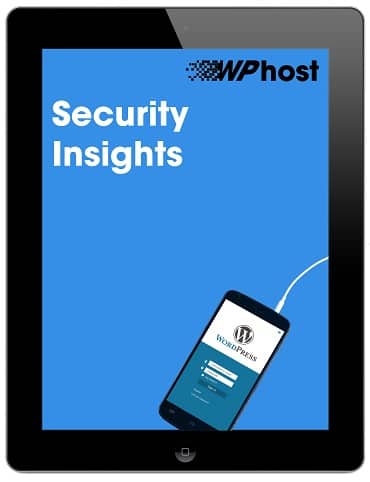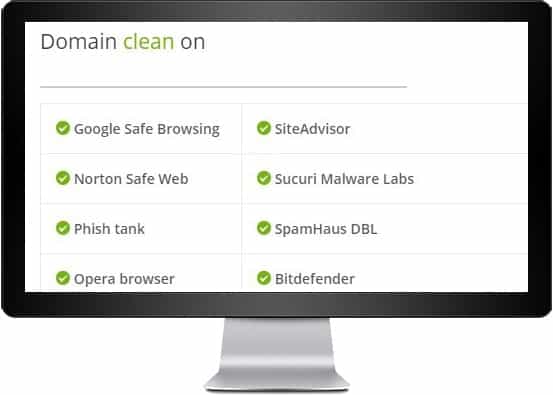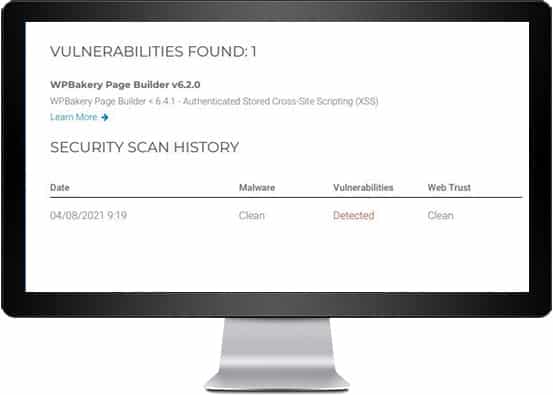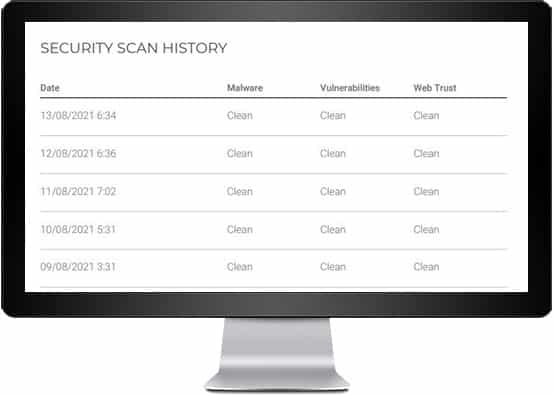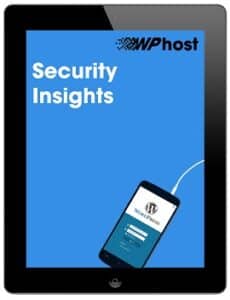The worst thing about malware is that it could be on your website for months without you even knowing. You need to be vigilant, proactive and check regularly for malware and known vulnerabilities. That’s where Security Insights comes in.
WPhost’s new Security Insights is a total game changer for your WordPress maintenance workflow – we’ll undertake integrity monitoring, vulnerability detection and malware scanning of your website.
Each month we’ll package up a report containing valuable security information, as well as an overview of all past security scans. We’ll also detect any security vulnerabilities and bring you real time information from the Patchstack Vulnerability Database about what plugins are vulnerable. Stop being in the dark when it comes to your security.
Another feature of Security Insights is our secondary backup service. Every month, we’ll run a scheduled secondary backup of your website and keep it for 90 days. Our secondary backups are run in addition to your existing nightly backups, are incremental and are run off-site.